The NVIDIA RTX 3080 is a powerhouse of a graphics card, delivering top-tier gaming and rendering performance. However, harnessing its full potential requires a keen understanding of power supply requirements. In this article, we’ll delve into the crucial question: “What power supply do I need for RTX 3080?” As the demand for high-performance GPUs surges, making the right power supply choice is essential to ensure stability, longevity, and optimal performance for your gaming or creative rig. We’ll explore the factors influencing your choice, how to calculate the required wattage, efficiency considerations, and ultimately, guide you in selecting the perfect PSU to complement this high-end GPU.
What Power Supply Do I Need For Rtx 3080?
For an NVIDIA RTX 3080, a high-quality power supply unit (PSU) with a wattage rating of at least 750 watts is recommended. This ensures stable performance and accommodates potential power spikes during intensive tasks or overclocking. Ensure it has the necessary connectors (e.g., PCIe 8-pin) and consider PSU efficiency for optimal power usage and longevity.
Factors Influencing Power Supply Requirements
Several factors influence the power supply requirements for an RTX 3080 graphics card:
- GPU Power Consumption: The RTX 3080’s power draw directly impacts the PSU choice. It has a high power consumption, typically around 320 watts, so a PSU must handle this load efficiently.
- System Configuration: Other components like the CPU, RAM, storage, and peripherals affect overall power requirements. A well-balanced system accounts for these components’ power needs.
- Overclocking and Future-Proofing: Overclocking the GPU increases power demands. Consider this when choosing a PSU. Additionally, think about future upgrades to avoid underestimating future power needs.
Calculating Power Supply Wattage
Calculating the power supply wattage for an RTX 3080 and your system involves the following steps:
- GPU Power Consumption: Determine the RTX 3080’s power consumption, usually around 320 watts.
- System Components: Add the power requirements of your CPU, RAM, storage, and peripherals. Check their specifications or use an online calculator for accurate values.
- Overhead: Include a safety margin of 10-20% to account for power spikes and system efficiency losses.
- Total Wattage: Sum up all the above values to find the minimum PSU wattage required for your system.
For an RTX 3080, a 750W PSU is generally recommended to ensure stability and future-proofing.
Tips On Cable Management For A Clean And Efficient Build
Effective cable management not only enhances the aesthetics of your build but also improves airflow and system efficiency. Here are some tips for achieving clean and efficient cable management:
- Plan Ahead: Before assembling your PC, think about the routing of cables and where they need to go. Plan the paths to minimize visibility and maximize airflow.
- Use Modular Cables: If possible, opt for a modular power supply unit (PSU) that allows you to attach only the cables you need. This reduces clutter.
- Velcro Straps and Cable Ties: Secure cables together using Velcro straps or cable ties. This keeps them organized and prevents them from obstructing airflow.
- Routing Channels: Many PC cases have built-in cable routing channels or grommets. Utilize these to hide cables behind the motherboard tray or along the edges of the case.
- Group Cables by Function: Group cables that serve similar functions, such as SATA power cables for drives or PCIe cables for the GPU. This makes it easier to manage and hide them.
- Cable Combs: Use cable combs for custom-sleeved or flat cables. They help keep individual cables neatly aligned and prevent tangling.
- Length Management: Trim excess cable length if it’s too long. Some PSU cables are modular and come with extra length, which can be trimmed for a cleaner look.
- Label Cables: Attach labels to cables or use colored cable ties to differentiate between them, making troubleshooting or future upgrades easier.
- Fan and Cooler Cables: Route fan and CPU cooler cables carefully to avoid obstructing airflow. Use cable clips or tie-down points provided by the case.
- Patience and Precision: Take your time during cable management. It may be a bit time-consuming, but the end result is worth it. Neatly routed cables improve aesthetics and system performance.
- Regular Maintenance: Periodically check and adjust cables as needed, especially after hardware upgrades or changes. Dusting your PC can also help maintain cleanliness.
- Cable Extensions and Custom Sleeving: Consider using cable extensions or custom-sleeved cables for a more personalized and polished appearance. These can add a unique touch to your build.
How To Choose The Right Power Supply?
Choosing the right power supply (PSU) for your system is crucial for stable and efficient operation. Here’s a guide on how to make the best choice:
- Determine Wattage Requirements: Calculate the total power consumption of your system, including the GPU, CPU, RAM, storage, and peripherals. Add a safety margin (usually 10-20%) to ensure the PSU can handle peak loads and future upgrades. For an RTX 3080-based system, a 750W PSU is generally recommended.
- Consider PSU Efficiency: Look for PSUs with high-efficiency ratings (80 PLUS Bronze, Silver, Gold, Platinum, or Titanium). Higher efficiency PSUs waste less energy as heat and save you money in the long run.
- Modular vs. Non-Modular: Decide between modular, semi-modular, or non-modular PSUs. Modular PSUs allow you to connect only the cables you need, reducing clutter and improving airflow. Non-modular PSUs have all cables permanently attached.
- Choose a Reliable Brand: Opt for well-known PSU brands known for reliability and quality. Research user reviews and professional recommendations to identify reputable manufacturers.
- Check PSU Form Factor: Ensure the PSU matches your case’s form factor (e.g., ATX, SFX) and fits comfortably in the designated PSU compartment.
- Consider Future Upgrades: Think about potential upgrades or additions to your system. Choose a PSU with enough capacity to accommodate future hardware.
- Check Cable Connectors: Ensure the PSU provides the necessary connectors for your components, especially the GPU (e.g., PCIe 8-pin or 6+2-pin connectors).
- Review Warranty and Support: Look for PSUs with warranties of at least 3-5 years. Longer warranties often indicate a manufacturer’s confidence in their product. Consider the availability of customer support and service centers in your area.
- Read Reviews and Recommendations: Research professional reviews and user feedback for the specific PSU models you’re considering. Pay attention to noise levels, build quality, and performance under load.
- Budget Considerations: While it’s essential to invest in a quality PSU, balance your budget with your system’s requirements. Overspending on a high-wattage PSU you don’t need is not cost-effective.
Conclusion
In conclusion, choosing the right power supply for your RTX 3080-based system is crucial for its stability and longevity. Calculate your wattage needs, and consider efficiency, brand reliability, and future upgrades. A well-informed decision ensures optimal performance and peace of mind, allowing you to fully enjoy the capabilities of your high-end GPU while maintaining system integrity.
FAQ’s
What Wattage Psu Do I Need For An Rtx 3080?
A 750W PSU is generally recommended for an RTX 3080 to ensure stability and accommodate power spikes.
Do I Need A Specific Psu Brand For An Rtx 3080?
Choose a reputable PSU brand known for reliability, but the specific model matters more than the brand.
Is A Modular Psu Necessary For Cable Management?
While not necessary, modular PSUs allow better cable management by letting you connect only the cables you need.
Can I Use A Lower-Wattage PSU for My Rtx 3080 System?
It’s best to match or slightly exceed the recommended wattage to ensure performance and stability.
Are Efficiency Ratings Like 80 Plus Important?
Yes, higher efficiency ratings (e.g., Gold or Platinum) reduce energy waste and save money on electricity bills over time.



















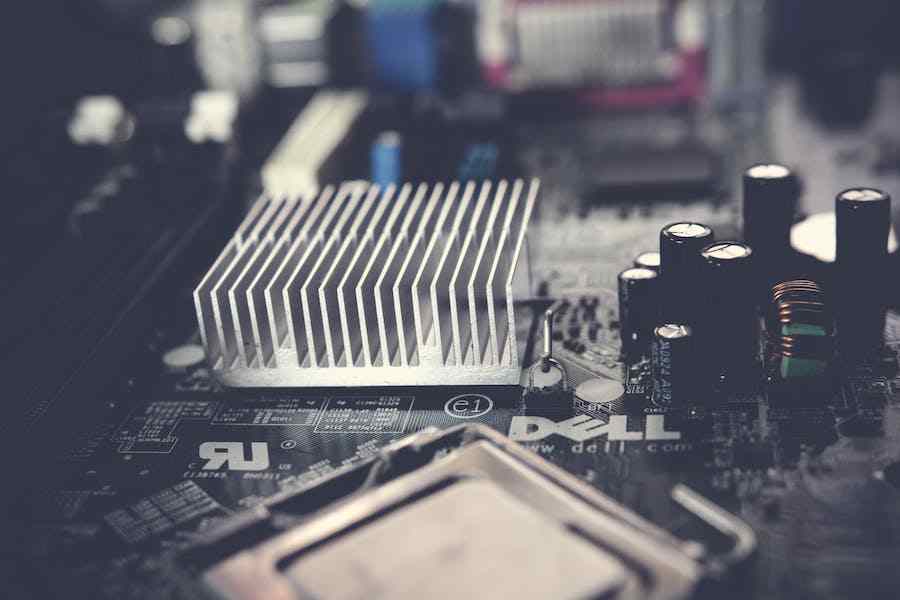




Leave a Reply