The M.2 slot, a pivotal component in modern computer motherboards, represents a significant leap in data storage and transmission technology. Emerging from a lineage of older storage interfaces, M.2 technology has revolutionized how we approach internal storage, particularly in the realms of speed and form factor. This article delves into the intricacies of M.2 slots on motherboards, aiming to demystify their function, variations, and the factors influencing their quantity on different motherboards. Understanding the importance of M.2 slots is crucial for anyone involved in computer building or upgrading, from casual users to professional system architects. As we explore their historical context, physical characteristics, and practical applications, readers will gain comprehensive insights into why and how these slots have become a cornerstone of modern computing design.
How Many M.2 Slots On Motherboard?
The number of M.2 slots on a motherboard varies, typically ranging from one to three in most consumer-grade motherboards. High-end or specialized motherboards, like those designed for gaming or workstations, may feature more. The exact count depends on the motherboard’s size, form factor (like ATX, mATX, ITX), and its target audience, balancing space with other features and connectivity options.
Historical Context Of M.2 Slots
The genesis of M.2 slots on motherboards traces back to the evolution of storage interfaces. Initially, storage devices relied on interfaces like PATA (Parallel ATA), which gradually transitioned to the faster and more efficient SATA (Serial ATA) interface. As solid-state drives (SSDs) began to dominate the market due to their superior speed and reliability, the need for a more advanced interface became apparent. This need gave rise to PCIe (Peripheral Component Interconnect Express), a high-speed interface that set the stage for the development of the M.2 standard.
The M.2 standard, initially known as the Next Generation Form Factor (NGFF), was developed to overcome the limitations of previous storage interfaces. It was designed to support a wider range of storage and peripheral devices while offering significantly higher bandwidth. The M.2 standard not only enhanced data transfer speeds but also introduced a more compact form factor. This compactness was crucial in supporting the emerging trends of smaller, more portable, yet powerful devices, including laptops and compact desktops.
The introduction of M.2 slots on motherboards had a profound impact on computer design and performance. The smaller form factor of M.2 drives allowed for more efficient use of space within computer cases, enabling the design of thinner and more compact systems without compromising performance. Additionally, the versatility of the M.2 standard, supporting both SATA and PCIe interfaces, allowed for greater flexibility in building and upgrading computers. High-speed NVMe (Non-Volatile Memory Express) drives, which connect via M.2 slots, further pushed the boundaries of storage performance, significantly reducing boot and load times.
As the benefits of M.2 slots became evident, their adoption spread rapidly across motherboard designs. This widespread adoption was not just limited to high-end motherboards but also included mid-range and even entry-level models. The future of M.2 slots promises continued innovation, with potential developments in higher bandwidth capabilities and further miniaturization. This ongoing evolution reflects the technology industry’s relentless pursuit of faster, more efficient, and compact storage solutions, with M.2 slots at the forefront of these advancements.
Different Types Of M.2 Slots
M.2 slots, integral to modern motherboards, come in various types, each defined by their keying, which determines the compatibility with different M.2 modules. Keying refers to the physical layout of the pins and slots, ensuring that only compatible modules are inserted into the corresponding M.2 slots. Here are the different types:
- B-Key M.2 Slots: These slots have a gap after the fifth pin, making them easily identifiable. B-Key slots are typically used for SATA SSDs and other devices that require up to 2 PCIe lanes. They support a maximum bandwidth of 10 Gbps, aligning with the capabilities of SATA 3.0.
- M-Key M.2 Slots: M-Key slots have a gap after the fifth pin from the other end, offering a different configuration compared to B-Key. They are designed for NVMe SSDs that use PCIe lanes, providing faster data transfer rates. These slots can support up to 4 PCIe lanes, offering a potential bandwidth of up to 32 Gbps or more, depending on the PCIe version.
- B+M-Key M.2 Slots: These slots feature two gaps, accommodating both B-Key and M-Key modules, hence the name B+M-Key. They offer versatility but are typically geared towards devices that don’t require high data transfer speeds, like some SATA SSDs.
- E-Key M.2 Slots: Primarily used for peripheral devices other than storage, such as WiFi and Bluetooth modules. E-key slots have a unique pin layout that is different from B and M key slots.
- A-Key M.2 Slots: Similar to E-Key, A-Key slots are also used for non-storage modules like WiFi, cellular modems, and other interface cards. They have a different keying layout compared to the B, M, and E keys. Each type of M.2 slot is designed for specific applications and offers varying levels of performance. When choosing an M.2 module, it’s crucial to ensure compatibility with the motherboard’s M.2 slot type.
How To Determine The Number Of M.2 Slots On A Motherboard?
Determining the number of M.2 slots on a motherboard involves a few straightforward steps. Here’s a guide to help you identify how many M.2 slots are available on a specific motherboard:
- Examine The Motherboard Physically: The most direct method is to visually inspect the motherboard. M.2 slots are typically small, horizontal slots about 22mm wide. Look for slots labeled with ‘M.2’ or similar markings, often located near the PCIe slots or near the lower half of the motherboard.
- Consult The Motherboard’s Manual: The motherboard’s manual is an excellent resource for detailed information. It will typically have a section outlining the specifications, including the number and type of M.2 slots. Some manuals also provide a motherboard layout diagram, clearly marking the location of each M.2 slot.
- Check The Manufacturer’s Website: Most motherboard manufacturers provide detailed specifications of their products online. Searching the motherboard model on the manufacturer’s website can yield a wealth of information, including the number of M.2 slots. Some websites also offer downloadable manuals or product datasheets for more in-depth details.
- Use Motherboard Inspection Software: There are software tools available that can provide detailed information about your motherboard, including the number and type of slots it has. Programs like CPU-Z or Speccy can be useful, though they might not always provide specific details about M.2 slots.
- Look For Product Reviews And Overviews: Tech websites and video reviews often give detailed overviews of motherboards, including the number and placement of M.2 slots. This method can be particularly useful for getting a visual idea of where the slots are located and how they’re spaced.
- Ask In Forums Or Community Groups: If you’re still unsure, asking in tech forums or community groups can be helpful. Enthusiasts and experts often share knowledge in these platforms and can help clarify any doubts.
Factors Influencing The Number Of M.2 Slots
The number of M.2 slots on a motherboard is influenced by several key factors, each playing a role in the final design and functionality of the board. Understanding these factors can help in selecting the right motherboard for specific needs and configurations. Here are the primary factors influencing the number of M.2 slots:
Motherboard Size And Form Factor:
The physical size of the motherboard is a major determinant. Standard ATX motherboards have more space and often feature more M.2 slots compared to smaller form factors like Micro-ATX or Mini-ITX. Smaller boards, due to space constraints, may have fewer M.2 slots, often just one or two.
Target Audience And Intended Use:
Motherboards designed for general consumers or office use might have fewer M.2 slots, as extreme performance is not a priority. In contrast, motherboards aimed at gamers, enthusiasts, or professionals may include more M.2 slots to support high-speed storage and rapid data access.
Technical Limitations And Trade-Offs:
The number of PCIe lanes available on the motherboard and the CPU can limit the number of high-speed interfaces like M.2 slots. More M.2 slots can mean fewer lanes available for other components like graphics cards. Motherboard designers must balance the inclusion of M.2 slots with other features like PCIe slots, SATA ports, and onboard peripherals.
Cost Considerations:
Adding more M.2 slots increases the manufacturing cost. Budget motherboards may have fewer slots to keep costs down. Conversely, high-end motherboards, where cost is less of a constraint, may offer multiple M.2 slots as a selling point.
Heat Management:
M.2 drives, particularly NVMe types, can generate significant heat. The number of slots is often determined by the motherboard’s ability to effectively dissipate this heat. This is why some motherboards with multiple M.2 slots also feature built-in heatsinks or other cooling solutions.
Final Word
In conclusion, the number and type of M.2 slots on a motherboard are vital features that determine the potential for storage expansion and overall system performance. Whether you’re building a high-performance gaming rig, a professional workstation, or a compact media center, understanding the implications of M.2 slot availability is crucial. By considering motherboard size, target audience, technical limitations, and other factors, you can make an informed decision, ensuring your motherboard choice aligns perfectly with your computing needs and future expansion plans.



















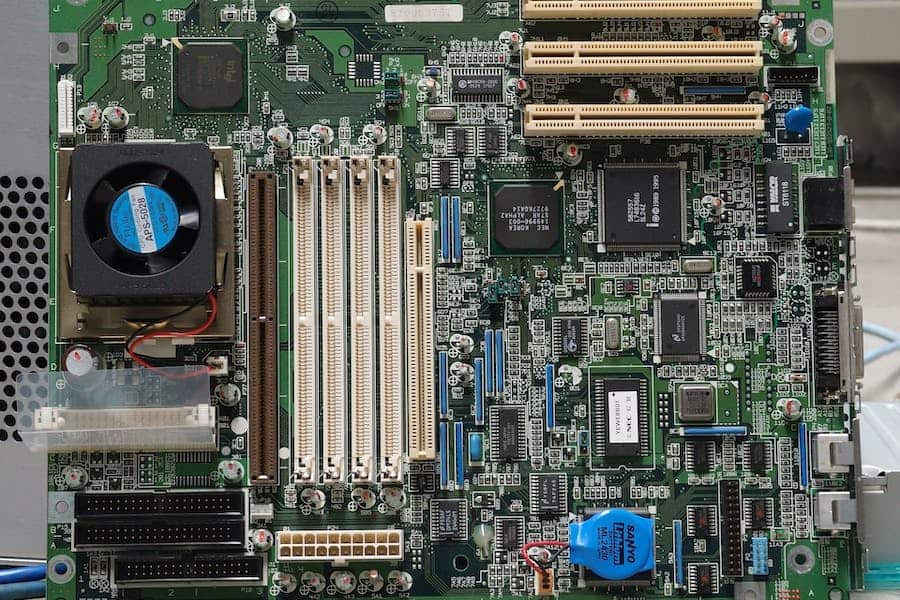




Leave a Reply